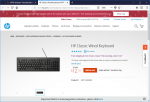bertsmobile1
Lawn Royalty
- Joined
- Nov 29, 2014
- Threads
- 65
- Messages
- 24,995
Re: MTD Yardman Transaxle Rebuild
Go to the email prefferences and check the box that says "remove emails from server once loaded " or something similar.
The ISP registar ( folder if you like ) treats emails the way you tell it to.
Usually there are several options like "never remove" remove after W days" "Remove when read" "remove when deleted"
Most ISP servers remove after 120 days.
However your folder on their server may also contain all of the spam that was sent to you as well.
Download one of those computer clean up applications that find & dispose of duplicate & surplus items and run it .
That will clean up your drive,
The old keyboard should work with the new computer.
Plug it in then go to keyboard prefferences and make the computer identify the keyboard, it layout and set the repeat rate while you are there.
GOOD Morning guys,
HMMmmm Frig issues, trigger issues,computer issues, we have issues, and we need some tissues, well not really, we don't cry, we fix the problem !! Well late last nite, my email took a schitt !! gettin messages, from the SERVER that it's not receiving because the inbox is over their limits, I'm showing 7 messages with NO attachments, and my folders are out of order and even have triplicates of the same folders. First BIG issue is this POS keyboard that came with the puter, REAL @&#@##$@(% GARBAGE !! Have to use a hammer to press the keys, impossible to see the letters & symbols on the keys, Ahhhhh well, time for a better keyboard already !! Now I'm wondering how long the puter will last ?? At least I can get by with the puter, but I have a year's worth of reading to do to learn how to change this WIN 10 machine to my liking, I should be happy with a newputer BUT this whole set-up is nothing but a headache!!! WEll enough of my bitchin.... for NOW !! ... ( LOL )
View attachment 34946
Go to the email prefferences and check the box that says "remove emails from server once loaded " or something similar.
The ISP registar ( folder if you like ) treats emails the way you tell it to.
Usually there are several options like "never remove" remove after W days" "Remove when read" "remove when deleted"
Most ISP servers remove after 120 days.
However your folder on their server may also contain all of the spam that was sent to you as well.
Download one of those computer clean up applications that find & dispose of duplicate & surplus items and run it .
That will clean up your drive,
The old keyboard should work with the new computer.
Plug it in then go to keyboard prefferences and make the computer identify the keyboard, it layout and set the repeat rate while you are there.