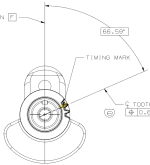You are using an out of date browser. It may not display this or other websites correctly.
You should upgrade or use an alternative browser.
You should upgrade or use an alternative browser.
Kohler xt675-2047 NO MARK crankshaft
- Thread starter cyryl
- Start date
More options
Export threadVegetiveSteam
Well-Known Member
- Joined
- Jun 1, 2022
- Threads
- 2
- Messages
- 470
I'd only be guessing but possibly with the drill the engine is turning at a fast enough RPM to disengage the compression release letting it build up compression it may not be able to do with the slower RPM of the pull starter if the cam and crank are out of time. That's just one theory.Alright, but what could be the reason if when turning the shaft with an electric drill, the lawnmower starts (after one rotation), but when trying with a pull cord, it doesn't want to start?
VegetiveSteam
Well-Known Member
- Joined
- Jun 1, 2022
- Threads
- 2
- Messages
- 470
What was the original reason for removing the oil pan?
The lawnmower was burning oil, smoking blue like crazy. The old piston rings had about 2-4 mm of gaps. I'm surprised it started at all! 
Very possible, thanks to your video, I learned that at the end of the exhaust stroke, two valves are slightly open, and I thought it was a mistake and tried to correct it by moving the camshaft :/. Today, I don't have the energy for it anymore, but tomorrow or on Monday, I'll try to fix it.I'd only be guessing but possibly with the drill the engine is turning at a fast enough RPM to disengage the compression release letting it build up compression it may not be able to do with the slower RPM of the pull starter if the cam and crank are out of time. That's just one theory.
VegetiveSteam
Well-Known Member
- Joined
- Jun 1, 2022
- Threads
- 2
- Messages
- 470
If you look at the picture Star posted and this picture from an XT675, that would possibly put the crank timing mark somewhere in the area of the blue circle. If the red circle is in fact the cam timing mark, it looks like they might line up if the crank were rotated.
Attachments
bertsmobile1
Lawn Royalty
- Joined
- Nov 29, 2014
- Threads
- 65
- Messages
- 24,995
And you have posted the wrong links to your photos so I for one could not view any of them.
the site has FILE SIZE limits on images to avoid spending a fortune on disc space
So load your photos onto a computer
Open them in what ever image editing programe you have
Resize then to be 12" along the longest side , set the resolution to 72 dpi and the file type to JPG then save them and rename them some thing like Forum1 , forum 2 etc so you do not get confused between the file for here and the original file
These will upload, up to 10 at a time ( if you use Windows ) or 1 at a time on a mac
Phones default file type is raw and a raw file appear to be around 10 time bigger than it is to web servers if they are not written to accept raw images from a phone .
Tis is exactly why Instagram was originally written because it would resize & upload imaged directly from a phone .
Phones cheat with their pixel coding so that they can write the image file quickly and use a smaller amount of space to store the image .
the site has FILE SIZE limits on images to avoid spending a fortune on disc space
So load your photos onto a computer
Open them in what ever image editing programe you have
Resize then to be 12" along the longest side , set the resolution to 72 dpi and the file type to JPG then save them and rename them some thing like Forum1 , forum 2 etc so you do not get confused between the file for here and the original file
These will upload, up to 10 at a time ( if you use Windows ) or 1 at a time on a mac
Phones default file type is raw and a raw file appear to be around 10 time bigger than it is to web servers if they are not written to accept raw images from a phone .
Tis is exactly why Instagram was originally written because it would resize & upload imaged directly from a phone .
Phones cheat with their pixel coding so that they can write the image file quickly and use a smaller amount of space to store the image .
VegetiveSteam
Well-Known Member
- Joined
- Jun 1, 2022
- Threads
- 2
- Messages
- 470
I forgot to mention this to you yesterday but I looked at your crankshaft pictures blown up as much as I could and I couldn't find any evidence of a timing mark in any of them.Cant upload here:/









I have friend at the Central U.S. distributor and this was bugging me enough that I was going to call him and ask him to pull a crankshaft out of stock and send me a pic of the timing mark. Then I checked their inventory they don't have any XT crankshafts in stock and I couldn't find any history where they ever even sold one. That really didn't surprise me as if one of these engines is in bad enough shape to need a crankshaft it's probably not worth the time or money.
- Joined
- Feb 19, 2020
- Threads
- 123
- Messages
- 12,913
I have one these sitting in savage pile currently and It is due burning oil. Cylinder is badly tapered and would an OS piston and rings which Kohler does not provide. Form that I gather they are to be used until worn out and just replaced with a new engine.
- Joined
- Feb 19, 2020
- Threads
- 123
- Messages
- 12,913