You are using an out of date browser. It may not display this or other websites correctly.
You should upgrade or use an alternative browser.
You should upgrade or use an alternative browser.
Export thread
What happened to Microsoft?
#1

twall
twall
The Evil Empire? Making TWO products that are at least equal to third party software? HUH?
I left MS behind in 2002, when I was running Windows 98SE. I ran Linux exclusively until I lost my 'Net connection in 2005. Got back online in 2011. Things sure have changed.
I heard what a miserable failure of an OS Vista was. I rolled my eyes and said that nothing ever changes. Then, I got a phone with 3G internet, and could be tethered as a gateway for a PC. Since you have to ALREADY be onlne to download stuff to make Linux work, getting my Linux box to work with my phone wasn't an option.
I got a great deal on a laptop running 64-bit Windows 7. As a former Linux user, I am really impressed with the overall multitasking capabilities of this new version. It's quite Unix-like (with admin and user being quite separate, needing root passwords to install anything critical). The only thing is it still uses the old Windows partitions, but, I digress.
I was a staunch fan of Opera (when I WAS using Windows), and was quite happy to ditch IE8, because IMHO, it was just a fancy IE5, which I detested.
Thanks to discussions here, I tried the new IE9 and was very happy, actually, WITH A MICROSOFT PRODUCT! Yes, it could be a lot better. But, it just came out. And brand-new versions of Opera were very buggy, too.
Then (again, thanks to discussions here) I downloaded Microsoft Security Essentials. Like IE9, I am extreemly happy with this product. It is very easy on system resources. I rarely get a virus anyway, so it's hard to judge it's effeciveness.
Both products (IE9 and MSE) integrate unlike any other MS product in the past with the OS. They're seamless. They don't bug you with stuff, they do their thing, and any features are so integrated that actually finding them is kinda tough - most features are working in the background.
DID I MENTION BOTH PRODUCTS WERE FREE????????!!!!!????
My main question is: when did MS go from "take it or leave it and pay for it" to "what do you want and we'll GIVE it to you"? I missed the ballyhooing, I guess - MS usually makes an event of a change like this!
I left MS behind in 2002, when I was running Windows 98SE. I ran Linux exclusively until I lost my 'Net connection in 2005. Got back online in 2011. Things sure have changed.
I heard what a miserable failure of an OS Vista was. I rolled my eyes and said that nothing ever changes. Then, I got a phone with 3G internet, and could be tethered as a gateway for a PC. Since you have to ALREADY be onlne to download stuff to make Linux work, getting my Linux box to work with my phone wasn't an option.
I got a great deal on a laptop running 64-bit Windows 7. As a former Linux user, I am really impressed with the overall multitasking capabilities of this new version. It's quite Unix-like (with admin and user being quite separate, needing root passwords to install anything critical). The only thing is it still uses the old Windows partitions, but, I digress.
I was a staunch fan of Opera (when I WAS using Windows), and was quite happy to ditch IE8, because IMHO, it was just a fancy IE5, which I detested.
Thanks to discussions here, I tried the new IE9 and was very happy, actually, WITH A MICROSOFT PRODUCT! Yes, it could be a lot better. But, it just came out. And brand-new versions of Opera were very buggy, too.
Then (again, thanks to discussions here) I downloaded Microsoft Security Essentials. Like IE9, I am extreemly happy with this product. It is very easy on system resources. I rarely get a virus anyway, so it's hard to judge it's effeciveness.
Both products (IE9 and MSE) integrate unlike any other MS product in the past with the OS. They're seamless. They don't bug you with stuff, they do their thing, and any features are so integrated that actually finding them is kinda tough - most features are working in the background.
DID I MENTION BOTH PRODUCTS WERE FREE????????!!!!!????
My main question is: when did MS go from "take it or leave it and pay for it" to "what do you want and we'll GIVE it to you"? I missed the ballyhooing, I guess - MS usually makes an event of a change like this!
#2

JDgreen
Have been running Vista HP on both desktop and laptop for 3 years, been very happy with it myself. I do think competition from Google, etc. has made MS a lot more appreciative of their customer base.
JDgreen
The Evil Empire? Making TWO products that are at least equal to third party software? HUH?
I left MS behind in 2002, when I was running Windows 98SE. I ran Linux exclusively until I lost my 'Net connection in 2005. Got back online in 2011. Things sure have changed.
I heard what a miserable failure of an OS Vista was. I rolled my eyes and said that nothing ever changes. Then, I got a phone with 3G internet, and could be tethered as a gateway for a PC. Since you have to ALREADY be onlne to download stuff to make Linux work, getting my Linux box to work with my phone wasn't an option.
I got a great deal on a laptop running 64-bit Windows 7. As a former Linux user, I am really impressed with the overall multitasking capabilities of this new version. It's quite Unix-like (with admin and user being quite separate, needing root passwords to install anything critical). The only thing is it still uses the old Windows partitions, but, I digress.
I was a staunch fan of Opera (when I WAS using Windows), and was quite happy to ditch IE8, because IMHO, it was just a fancy IE5, which I detested.
Thanks to discussions here, I tried the new IE9 and was very happy, actually, WITH A MICROSOFT PRODUCT! Yes, it could be a lot better. But, it just came out. And brand-new versions of Opera were very buggy, too.
Then (again, thanks to discussions here) I downloaded Microsoft Security Essentials. Like IE9, I am extreemly happy with this product. It is very easy on system resources. I rarely get a virus anyway, so it's hard to judge it's effeciveness.
Both products (IE9 and MSE) integrate unlike any other MS product in the past with the OS. They're seamless. They don't bug you with stuff, they do their thing, and any features are so integrated that actually finding them is kinda tough - most features are working in the background.
DID I MENTION BOTH PRODUCTS WERE FREE????????!!!!!????
My main question is: when did MS go from "take it or leave it and pay for it" to "what do you want and we'll GIVE it to you"? I missed the ballyhooing, I guess - MS usually makes an event of a change like this!
Have been running Vista HP on both desktop and laptop for 3 years, been very happy with it myself. I do think competition from Google, etc. has made MS a lot more appreciative of their customer base.
#3
S
Slater
S
Slater
Microsoft has really been on a roll lately IMO. :thumbsup:
On the Vista comment:
The bashing that occurred on Vista was mainly due to the fact that companies like Dell, Hp, Acer, etc. were selling low spec'd systems with Vista. Vista was a resource hog, so for lower end computers, it did not function very well (and this meant most prebuild systems), but for higher end computers, it was and still is a great operating system. I purchased it day 1 and it ran like a champ, but that is because I had a very good computer that I built, not a cheapo that you purchase. It only got better with service pack 1 and became less resource intensive. So still a great OS in my eyes. The Vista bashers are those that either A. haven't used it and feed off of others comments or B. did not have a computer that should have been running it. The beauty with W7 was that you could install it on 10 year old computers that had XP and it can often times run better.
On the MSE and IE9 comment:
I install MSE on all of my clients computers. As you said, very easy on computer resources, stays out of the operators way and does its job, and FREE! It has done a great job at keeping viruses out for my clients that are very much prone to getting them, but really when it all comes down to it, if your an idiot, you can get viruses no matter what program you use. I actually don't run an AV program because I know how to operate my computer and I sandbox a lot of internet programs. IE9 was a great step!
MS Office was a big leap from 2003 to 2007, takes some getting used to but it is very sweet, and 2010 is even better.
What linux distro did you use twall?
Also I really like Windows Phone 7 with its Office and Xbox integration, plus Zune Pass is the best music service offered by anybody hands down and the new UI is beautiful and as fluid as they come. Seems like MS is trying to keep a good image with consumer minds rather than be the big bully. Whoever their PR manager is should be getting a raise. Their integration between systems keeps getting better and better. The competition is what has done it IMO, but they have really stepped it up which is a win for us as consumers!!!
Go MS, Apple, Google, etc.!!! Keep the competition coming and I can continue to live in my technological paradise :laughing:
On the Vista comment:
The bashing that occurred on Vista was mainly due to the fact that companies like Dell, Hp, Acer, etc. were selling low spec'd systems with Vista. Vista was a resource hog, so for lower end computers, it did not function very well (and this meant most prebuild systems), but for higher end computers, it was and still is a great operating system. I purchased it day 1 and it ran like a champ, but that is because I had a very good computer that I built, not a cheapo that you purchase. It only got better with service pack 1 and became less resource intensive. So still a great OS in my eyes. The Vista bashers are those that either A. haven't used it and feed off of others comments or B. did not have a computer that should have been running it. The beauty with W7 was that you could install it on 10 year old computers that had XP and it can often times run better.
On the MSE and IE9 comment:
I install MSE on all of my clients computers. As you said, very easy on computer resources, stays out of the operators way and does its job, and FREE! It has done a great job at keeping viruses out for my clients that are very much prone to getting them, but really when it all comes down to it, if your an idiot, you can get viruses no matter what program you use. I actually don't run an AV program because I know how to operate my computer and I sandbox a lot of internet programs. IE9 was a great step!
MS Office was a big leap from 2003 to 2007, takes some getting used to but it is very sweet, and 2010 is even better.
What linux distro did you use twall?
Also I really like Windows Phone 7 with its Office and Xbox integration, plus Zune Pass is the best music service offered by anybody hands down and the new UI is beautiful and as fluid as they come. Seems like MS is trying to keep a good image with consumer minds rather than be the big bully. Whoever their PR manager is should be getting a raise. Their integration between systems keeps getting better and better. The competition is what has done it IMO, but they have really stepped it up which is a win for us as consumers!!!
Go MS, Apple, Google, etc.!!! Keep the competition coming and I can continue to live in my technological paradise :laughing:
#4

rer
rer
Linux = servers
mac = music
windows=solitaire
I use Windows XP sp1 , Red Hat and Suse linux. I have heard bad things about windows 7. Vista is pretty lame all it does is crash.
mac = music
windows=solitaire
I use Windows XP sp1 , Red Hat and Suse linux. I have heard bad things about windows 7. Vista is pretty lame all it does is crash.
#5
S
Slater
Not to sound harsh, but that may be the most trollish comment I have heard all week. :thumbdown: When you get some more experience with Vista and 7 (not just hearing from fanboys of other companies) then please come back and have an educated conversation.
Linux = servers (Can agree with you there for the most part)
Mac = Video Production (iTunes is a joke, but their editing software is top notch, not iMovie either. Avid and Final Cut are in a league of their own)
Windows = Too many things to list, but solitaire is not one of them
Edit: I should say that for the most part it is a matter of opinion, so you can ignore mine too, but when you write what you did there without having any experience, any opinion or comment that you have is invalidated right away. Enough of blind fanboyism from any side, this goes for tractor, computers, or anything else.
S
Slater
Linux = servers
mac = music
windows=solitaire
I use Windows XP sp1 , Red Hat and Suse linux. I have heard bad things about windows 7. Vista is pretty lame all it does is crash. (I think a few million people would disagree with you.)
Not to sound harsh, but that may be the most trollish comment I have heard all week. :thumbdown: When you get some more experience with Vista and 7 (not just hearing from fanboys of other companies) then please come back and have an educated conversation.
Linux = servers (Can agree with you there for the most part)
Mac = Video Production (iTunes is a joke, but their editing software is top notch, not iMovie either. Avid and Final Cut are in a league of their own)
Windows = Too many things to list, but solitaire is not one of them
Edit: I should say that for the most part it is a matter of opinion, so you can ignore mine too, but when you write what you did there without having any experience, any opinion or comment that you have is invalidated right away. Enough of blind fanboyism from any side, this goes for tractor, computers, or anything else.
#6

jmurray01
jmurray01
I have always loved Windows.
The PC's in my house currently run Windows 98SE, Windows 2000 Professional, Windows XP Professional, and Windows Vista Home Basic.
All of those operating systems I am more than happy with.
Even Vista! It runs great, I really don't see a problem with it, but perhaps seperate people have seperate problems, who knows.
The PC's in my house currently run Windows 98SE, Windows 2000 Professional, Windows XP Professional, and Windows Vista Home Basic.
All of those operating systems I am more than happy with.
Even Vista! It runs great, I really don't see a problem with it, but perhaps seperate people have seperate problems, who knows.
#7

Jetblast
Jetblast
I run Win 7 on my desktop but Vista works great on my laptop. I like to wait for two OS changes before upgrading unless I'm stuck with a dog like Windows ME, but like Slater said, I think the Vista criticism has always been way overblown. For me it was a little cumbersome out of the box, but once you disable UAC and perform a tweak here and there, it performs just fine. You can Google up a million articles on how to tweak Vista performance to make it work just about any way you want.
I've never once had a crash with XP, Vista, or Win 7. I think good maintenance helps with that. Running CCleaner and Auslogics Disc Defrag once a day keeps trouble away.
I've never once had a crash with XP, Vista, or Win 7. I think good maintenance helps with that. Running CCleaner and Auslogics Disc Defrag once a day keeps trouble away.
#8
M
Mini Motors
M
Mini Motors
I have a laptop and a netbook that had Vista, and now have 7. I can safely say that 7 is an improvement, especially with the netbook. The Atom processor in those netbooks was never made for Vista. I might buy that "low spec'd systems" comment if my laptop had not shown improvement with 7.
But more on the original question. I think they just woke up and realized what customers needed. They must have had some sort of epiphany. I have found their free anti-virus really works. I think they realize that they have a vested interest in keeping your systems working well.
But more on the original question. I think they just woke up and realized what customers needed. They must have had some sort of epiphany. I have found their free anti-virus really works. I think they realize that they have a vested interest in keeping your systems working well.
#9
S
Slater
Wait, what do you mean? I think you are just confirming what I said. On lower spec'd systems (your netbook), Vista did not run well, but with W7 they improved drastically. Atom is a low spec no matter which version it is. For people with high spec'd machines, Vista ran great and not as big of an improvement was seen going to W7, but it was still a great upgrade. Not sure if I understood you or if you understood me correctly :confused2:
S
Slater
I might buy that "low spec'd systems" comment if my laptop had not shown improvement with 7.
Wait, what do you mean? I think you are just confirming what I said. On lower spec'd systems (your netbook), Vista did not run well, but with W7 they improved drastically. Atom is a low spec no matter which version it is. For people with high spec'd machines, Vista ran great and not as big of an improvement was seen going to W7, but it was still a great upgrade. Not sure if I understood you or if you understood me correctly :confused2:
#10

twall
twall
As to what distro I used (Linux):
I started out with Debian, then switched to Yoper.
I just notice such a difference running multiple programs on Win 7 vs. Win XP (srv pk 3). Albeit, my little atom-powered netbook would likely have problems with just about anything OTHER than Linux, but still.
The negative comments I heard about Vista was from a friend at work who switched to Win 7 because he was so unhappy with it, and I have heard several other comments like that - Win 7 was a great big leap from Vista. I was just making reference to that, and I didn't want another MS system based on what I'd heard like that. But, the naysayers seemed quiet with the gripes about Win 7.
Again, I'm quite pleased.
I started out with Debian, then switched to Yoper.
I just notice such a difference running multiple programs on Win 7 vs. Win XP (srv pk 3). Albeit, my little atom-powered netbook would likely have problems with just about anything OTHER than Linux, but still.
The negative comments I heard about Vista was from a friend at work who switched to Win 7 because he was so unhappy with it, and I have heard several other comments like that - Win 7 was a great big leap from Vista. I was just making reference to that, and I didn't want another MS system based on what I'd heard like that. But, the naysayers seemed quiet with the gripes about Win 7.
Again, I'm quite pleased.
#11

poncho62
poncho62
Went from XP to Windows 7.......7 is great..
I am not too fussy about the new versions of IE or Firefox .....I am no computer geek, as most of us are......just know what works for me
I am not too fussy about the new versions of IE or Firefox .....I am no computer geek, as most of us are......just know what works for me
#12
M
Mini Motors
I wouldn't consider the Atom processor low spec, although it is much slower than a full sized laptop with an Intel, Celeron, or AMD processor. Most netbooks don't get over 2 ghz, so by a strict definition, it is probably low spec as computers go, but probably not by netbook standards.
The laptop I referred to is a Centrino Duo 2.5 ghz, certainly not low spec in it's day, and no slouch today. It's funny how quickly technology advances so quickly.
M
Mini Motors
Wait, what do you mean? I think you are just confirming what I said. On lower spec'd systems (your netbook), Vista did not run well, but with W7 they improved drastically. Atom is a low spec no matter which version it is. For people with high spec'd machines, Vista ran great and not as big of an improvement was seen going to W7, but it was still a great upgrade. Not sure if I understood you or if you understood me correctly :confused2:
I wouldn't consider the Atom processor low spec, although it is much slower than a full sized laptop with an Intel, Celeron, or AMD processor. Most netbooks don't get over 2 ghz, so by a strict definition, it is probably low spec as computers go, but probably not by netbook standards.
The laptop I referred to is a Centrino Duo 2.5 ghz, certainly not low spec in it's day, and no slouch today. It's funny how quickly technology advances so quickly.
#13

Jetblast
Jetblast
My seventy six year-old father is a Microsoft MVP who always told me, "No matter what OS you run and how you tweak it, it's not going to make you type any faster... dumbass." :biggrin:
#14

RobertBrown
RobertBrown
That was my laff 4 2 day
Makes sense and it struck me as funny, I'll send you my wheat pennies......My seventy six year-old father is a Microsoft MVP who always told me, "No matter what OS you run and how you tweak it, it's not going to make you type any faster... dumbass." :biggrin:
#16
M
Mini Motors
Is this your Dad?
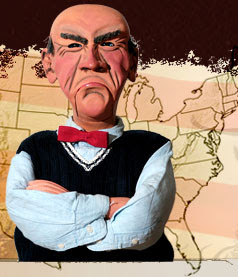
M
Mini Motors
My seventy six year-old father is a Microsoft MVP who always told me, "No matter what OS you run and how you tweak it, it's not going to make you type any faster... dumbass." :biggrin:
Is this your Dad?
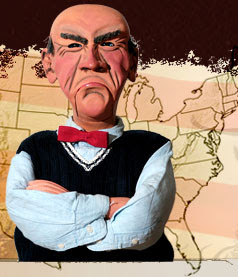
#17

twall
Probably just the way you worded it - but the Atom is an Intel processor. :laughing:
My little Sylvania has an Intel Atom running @ 1.67 GHz, with 512 MB RAM. (whereas my laptop with Win 7 has a 64-bit AMD C-50 1GHz with 3 gigs RAM) Where it's bottlenecked is no doubt in the RAM. These specs are right in XP's comfort zone, so it should run fine, but it's still a tad Win 98 sluggish. I'm going to see if I can double the RAM - that'd help, it IS upgradeable. What is making it seem so sluggish is the fact Win 7 is so fast and clean, to my original point.
To the defense of what Slater was saying, these computers were XP spec'd, yet the manufacurers insisted on puting Vista in them, just so they could say they had it (since netbooks got really popular about the time Vista came out).
However, a 'memory hog' does not a good OS make, Slater. I wouldn't call them inferior or low-performance machines, they just didn't upgrade the hardware to match the software. They cheaped out. My netbook is XP-spec'd, and they USED XP! :wink:
More to my point, XP is downright ANTIQUE compared to Win7. I'm wondering, Mini, how much RAM is in your netbook? If it spec'd out like a typical one, should be around 512MB -1 Gig. If you can run Win7 with 512 MB RAM/1.67GHz 32-bit (or 1 Gig RAM with a 2GHz 32-bit, if you have a really sexy one), I am further impressed - which was my original point. :biggrin:
twall
I wouldn't consider the Atom processor low spec, although it is much slower than a full sized laptop with an Intel, Celeron, or AMD processor.
Probably just the way you worded it - but the Atom is an Intel processor. :laughing:
My little Sylvania has an Intel Atom running @ 1.67 GHz, with 512 MB RAM. (whereas my laptop with Win 7 has a 64-bit AMD C-50 1GHz with 3 gigs RAM) Where it's bottlenecked is no doubt in the RAM. These specs are right in XP's comfort zone, so it should run fine, but it's still a tad Win 98 sluggish. I'm going to see if I can double the RAM - that'd help, it IS upgradeable. What is making it seem so sluggish is the fact Win 7 is so fast and clean, to my original point.
To the defense of what Slater was saying, these computers were XP spec'd, yet the manufacurers insisted on puting Vista in them, just so they could say they had it (since netbooks got really popular about the time Vista came out).
However, a 'memory hog' does not a good OS make, Slater. I wouldn't call them inferior or low-performance machines, they just didn't upgrade the hardware to match the software. They cheaped out. My netbook is XP-spec'd, and they USED XP! :wink:
More to my point, XP is downright ANTIQUE compared to Win7. I'm wondering, Mini, how much RAM is in your netbook? If it spec'd out like a typical one, should be around 512MB -1 Gig. If you can run Win7 with 512 MB RAM/1.67GHz 32-bit (or 1 Gig RAM with a 2GHz 32-bit, if you have a really sexy one), I am further impressed - which was my original point. :biggrin:
#18
M
Mini Motors
M
Mini Motors
Without booting it up and looking, I think it has 2 gb. It is a Sony with just about everything. Even GPS. And that's the one thing I'm having trouble getting to reliably work since the 7 upgrade. I found a forum for, among other small computing devices, these netbooks, even broken down by brand. Pocketables.net. Great resource. It was there that I learned of the bad mix of Vista and the Atom processor.
But let's face it, Vista was just a bad O/S. I had 3 machines with Vista, and truth be told, I never experienced what many have, the "blue screen of death"(a phrase BTW, which came about because of Vista). Just before Vista graced my front door, I had heard about driver issues, so I took steps to get the right drivers for my add-ons and never had an issue. The desktop fried a motherboard from a power supply issue. It was replaced under warranty, and the replacement had XP!
I don't know if this is true, but the story I heard was that there was a race between 2 teams at MS, started about the same time, for what we now know as Vista and 7. Obviously Vista won, but it would seem at a cost. Makes sense to me.
But let's face it, Vista was just a bad O/S. I had 3 machines with Vista, and truth be told, I never experienced what many have, the "blue screen of death"(a phrase BTW, which came about because of Vista). Just before Vista graced my front door, I had heard about driver issues, so I took steps to get the right drivers for my add-ons and never had an issue. The desktop fried a motherboard from a power supply issue. It was replaced under warranty, and the replacement had XP!
I don't know if this is true, but the story I heard was that there was a race between 2 teams at MS, started about the same time, for what we now know as Vista and 7. Obviously Vista won, but it would seem at a cost. Makes sense to me.
#20
S
Slater
Not sure where you are getting all your information but first about the Atom. The Atom processor is low spec and has always been low spec no matter which way you look at it and which iteration you have. I have had 2 netbooks and one media center and the whole tech industry (except those trying to sell it to you :laughing will tell you that it is a low spec processor. The only way that they can be relatively useful is paired with a SSD and your always maxed at 2-4GB of RAM. Celeron processors were junk back in the day giving them a bad name, but they have gotten better. Processor speed is not everything, not by any stretch. The processor manufacturers want us to believe that but when it comes down to it, there are many more important specs that GHz. My 1.2Ghz Pentium 4 runs Vista better than my 1.6Ghz Atom will.
will tell you that it is a low spec processor. The only way that they can be relatively useful is paired with a SSD and your always maxed at 2-4GB of RAM. Celeron processors were junk back in the day giving them a bad name, but they have gotten better. Processor speed is not everything, not by any stretch. The processor manufacturers want us to believe that but when it comes down to it, there are many more important specs that GHz. My 1.2Ghz Pentium 4 runs Vista better than my 1.6Ghz Atom will.
Vista was NOT a bad O/S. It was before its time for the hardware industry in terms of what people wanted to pay. Consumers needed to pay closer to $1k for a good machine to run Vista properly and manufacturers were selling $400 computers with the bare minimum require to run Vista. Vista was also built from the ground up so it was expected to have some setbacks and was in coding development for a long time. The BSOD was around way before Vista and 95% of the time it is user error or hardware malfunction, NOT Windows Software.
Vista was built in a sequence the same way that just about every manufacturer and software developer operates. While Vista was in production, a team was working on W7 and actually on W8. While W7 was being finalized, a team was already working on W8 and on whatever comes next. Intel does this with all of their processors. They have teams that are continually collaborating but working on the next thing.
S
Slater
Without booting it up and looking, I think it has 2 gb. It is a Sony with just about everything. Even GPS. And that's the one thing I'm having trouble getting to reliably work since the 7 upgrade. I found a forum for, among other small computing devices, these netbooks, even broken down by brand. Pocketables.net. Great resource. It was there that I learned of the bad mix of Vista and the Atom processor.
But let's face it, Vista was just a bad O/S. I had 3 machines with Vista, and truth be told, I never experienced what many have, the "blue screen of death"(a phrase BTW, which came about because of Vista). Just before Vista graced my front door, I had heard about driver issues, so I took steps to get the right drivers for my add-ons and never had an issue. The desktop fried a motherboard from a power supply issue. It was replaced under warranty, and the replacement had XP!
I don't know if this is true, but the story I heard was that there was a race between 2 teams at MS, started about the same time, for what we now know as Vista and 7. Obviously Vista won, but it would seem at a cost. Makes sense to me.
Not sure where you are getting all your information but first about the Atom. The Atom processor is low spec and has always been low spec no matter which way you look at it and which iteration you have. I have had 2 netbooks and one media center and the whole tech industry (except those trying to sell it to you :laughing
Vista was NOT a bad O/S. It was before its time for the hardware industry in terms of what people wanted to pay. Consumers needed to pay closer to $1k for a good machine to run Vista properly and manufacturers were selling $400 computers with the bare minimum require to run Vista. Vista was also built from the ground up so it was expected to have some setbacks and was in coding development for a long time. The BSOD was around way before Vista and 95% of the time it is user error or hardware malfunction, NOT Windows Software.
Vista was built in a sequence the same way that just about every manufacturer and software developer operates. While Vista was in production, a team was working on W7 and actually on W8. While W7 was being finalized, a team was already working on W8 and on whatever comes next. Intel does this with all of their processors. They have teams that are continually collaborating but working on the next thing.
#21
M
Mini Motors
M
Mini Motors
I don't want to be disagreeable, but to call something low spec, there has to be something better to compare to. I haven't done that much shopping around, but I've never seen a netbook without an Atom processor. I've seen laptops with Atoms, and I would certainly consider them low spec. And my Sony, at almost $900.00, is certainly not low spec. Plus the fact that with Vista, it was painful to use. It took almost 10 minutes to boot. With 7, it's like a regular computer. Not the speed of a 3+GHz machine, but totally booted in less than 3 minutes.
And you don't have to take just my word about it. Like most things, I found a forum devoted to small computing devices, Pocketables.net. A netbook is about the largest thing they cover.
And you don't have to take just my word about it. Like most things, I found a forum devoted to small computing devices, Pocketables.net. A netbook is about the largest thing they cover.
#22

Jetblast
There's something else going on there. I don't know how my laptop specs out compared to yours, but my cheapie five year-old laptop with an AMD Turion 64 1.6GHz processor run like a champ with Vista. I just started it up and it took one minute and thirty eight seconds to boot and be useable.
Jetblast
I don't want to be disagreeable, but to call something low spec, there has to be something better to compare to. I haven't done that much shopping around, but I've never seen a netbook without an Atom processor. I've seen laptops with Atoms, and I would certainly consider them low spec. And my Sony, at almost $900.00, is certainly not low spec. Plus the fact that with Vista, it was painful to use. It took almost 10 minutes to boot. With 7, it's like a regular computer. Not the speed of a 3+GHz machine, but totally booted in less than 3 minutes.
And you don't have to take just my word about it. Like most things, I found a forum devoted to small computing devices, Pocketables.net. A netbook is about the largest thing they cover.
There's something else going on there. I don't know how my laptop specs out compared to yours, but my cheapie five year-old laptop with an AMD Turion 64 1.6GHz processor run like a champ with Vista. I just started it up and it took one minute and thirty eight seconds to boot and be useable.
#23

twall
twall
I'm wondering if its a bus speed issue. My netbook @1.66 gigs also takes about 7 - 8 min to boot XP. I have a 1gig stick of RAM coming for it, I'll see if that helps. It's only PC2-5300 667MHz DDR2 SDRAM, and 667MHz is pretty slow, but that's what's in it, and that's the replacement.
I know when the RAM gets maxed out (like during boot) Windows always does that 'virtual memory' swap-space poop, and the HD is a LOT slower than RAM!
I know when the RAM gets maxed out (like during boot) Windows always does that 'virtual memory' swap-space poop, and the HD is a LOT slower than RAM!
#24
M
Mini Motors
M
Mini Motors
To be fair, boot up time does take longer when you have more stuff starting. My netbook, for example, has the wireless/Bluetooth/GPS utility, and probably a couple others.. But the improvement I experienced is with the same set of utilities. And Windows does have it's own set of underlying utilities that you can't even see, much less change. But my guess is that 7 has less of these than Vista.
More RAM should help your netbook, Todd. But you shouldn't be having that much trouble w/XP. Keep us posted.
Stan
More RAM should help your netbook, Todd. But you shouldn't be having that much trouble w/XP. Keep us posted.
Stan
#25
S
Slater
On the topic of Atoms being low spec:
I'm not sure how to try to explain this any better, but look at it this way. The notion of "netbook" is about as broad of a term as you can get and it is just a marketing term. Originally they were around 5-7". Now nobody makes a 7" netbook, they call them MID's.
A netbook is small, lightweight, and CHEAP! If you have a 10" portable to start out with, it will be defined by its price. If it is $1k then it is a subcompact, not a netbook (defined by the manufacturer because they do NOT want to be seen as all the others in the market and they need to justify their price, which marketing a $1k machine as a netbook, immediately devalues it and no consumer will touch it. See Sony Vaio P.) If it is $300, then it is a netbook and that will be how it is marketed. They are not limited to Atom processors (see Via C7, AMD Fusion, ARM Cortex, i3-i7 current gen Sandy Bridge) as you seem to believe but that IS what they are most known for and mainly due to the marketing pointed out above. There is no clear line. So there is no way to truly compare it to anything except EVERYTHING in the portable market (besides phones.) If you want to define a range of screen sizes to compare to, say 8-12", then sure, I will find you plenty of portables that will blow the current D510 Atom processor out of the water (see M11x or x120e), many with Sandy bridge i3-i7 processors or the AMD Fusion platform. Also saying that my Sony that cost $900 is not low spec is pretty vague. Is it 5 years old or brand new? The TECH INDUSTRY not just me, will tell you that the Atom processors are low spec especially with their paired GPU, they serve their designed purpose to an extent. Remember, its not just about Ghz or FSB.
On the topic of Vista:
I already said that Vista is a resource hog, I am not denying that, but a failure? Really? Clean install of Vista will give you about 56-66 running processes. Clean install of Windows 7 will be 36-44. Big problem is manufacturers (Dell, HP, etc.) run all their crap as well so you never get a clean install unless you do it yourself (and no, uninstalling everything that came with it is not a clean install :laughing Running processes don't really say much except its a quick way to see a numerical difference on some of the stuff loading with Vista adding to its requirements. I'll say it again, Vista was NOT a bad OS, in fact I would argue it was a very good OS. I would say GREAT OS if it ran better on a wider range of hardware, but it was often paired with low spec hardware i.e. Intel Atom and Microsoft definitely took cues from Vista and realized they needed to free up resources. Be happy that Vista was a "failure" in your eyes, because much of the optimization in W7 occurred because of the realization that legacy hardware needed to be supported. Vista booted in 42 seconds on my old computer, without a SSD.
Running processes don't really say much except its a quick way to see a numerical difference on some of the stuff loading with Vista adding to its requirements. I'll say it again, Vista was NOT a bad OS, in fact I would argue it was a very good OS. I would say GREAT OS if it ran better on a wider range of hardware, but it was often paired with low spec hardware i.e. Intel Atom and Microsoft definitely took cues from Vista and realized they needed to free up resources. Be happy that Vista was a "failure" in your eyes, because much of the optimization in W7 occurred because of the realization that legacy hardware needed to be supported. Vista booted in 42 seconds on my old computer, without a SSD.
@twall
More RAM will help, but 7-8minutes is pathetic, especially xp and no matter what hardware you are running it on. A SSD will help your read times and could help dramatically, but fairly pricey.
When your in windows, go to "Start" --> Run --> type msconfig --> Go to Startup tab and deselect EVERYTHING except your AV if you have it and anything else that are a MUST for startup. This should help reduce some of what is trying to load.
Also if you go to System Properties --> Advanced tab --> Settings under 'Performance' --> Advanced tab --> Change under 'Virtual memory --> Actually Step 2 on this Page should help. Set your paging file to the max recommended based on your RAM amount and if you have enough space on your HDD.
S
Slater
I don't want to be disagreeable, but to call something low spec, there has to be something better to compare to. I haven't done that much shopping around, but I've never seen a netbook without an Atom processor. I've seen laptops with Atoms, and I would certainly consider them low spec. And my Sony, at almost $900.00, is certainly not low spec. Plus the fact that with Vista, it was painful to use. It took almost 10 minutes to boot. With 7, it's like a regular computer. Not the speed of a 3+GHz machine, but totally booted in less than 3 minutes.
And you don't have to take just my word about it. Like most things, I found a forum devoted to small computing devices, Pocketables.net. A netbook is about the largest thing they cover.
To be fair, boot up time does take longer when you have more stuff starting. My netbook, for example, has the wireless/Bluetooth/GPS utility, and probably a couple others.. But the improvement I experienced is with the same set of utilities. And Windows does have it's own set of underlying utilities that you can't even see, much less change. But my guess is that 7 has less of these than Vista.
More RAM should help your netbook, Todd. But you shouldn't be having that much trouble w/XP. Keep us posted.
Stan
On the topic of Atoms being low spec:
I'm not sure how to try to explain this any better, but look at it this way. The notion of "netbook" is about as broad of a term as you can get and it is just a marketing term. Originally they were around 5-7". Now nobody makes a 7" netbook, they call them MID's.
A netbook is small, lightweight, and CHEAP! If you have a 10" portable to start out with, it will be defined by its price. If it is $1k then it is a subcompact, not a netbook (defined by the manufacturer because they do NOT want to be seen as all the others in the market and they need to justify their price, which marketing a $1k machine as a netbook, immediately devalues it and no consumer will touch it. See Sony Vaio P.) If it is $300, then it is a netbook and that will be how it is marketed. They are not limited to Atom processors (see Via C7, AMD Fusion, ARM Cortex, i3-i7 current gen Sandy Bridge) as you seem to believe but that IS what they are most known for and mainly due to the marketing pointed out above. There is no clear line. So there is no way to truly compare it to anything except EVERYTHING in the portable market (besides phones.) If you want to define a range of screen sizes to compare to, say 8-12", then sure, I will find you plenty of portables that will blow the current D510 Atom processor out of the water (see M11x or x120e), many with Sandy bridge i3-i7 processors or the AMD Fusion platform. Also saying that my Sony that cost $900 is not low spec is pretty vague. Is it 5 years old or brand new? The TECH INDUSTRY not just me, will tell you that the Atom processors are low spec especially with their paired GPU, they serve their designed purpose to an extent. Remember, its not just about Ghz or FSB.
On the topic of Vista:
I already said that Vista is a resource hog, I am not denying that, but a failure? Really? Clean install of Vista will give you about 56-66 running processes. Clean install of Windows 7 will be 36-44. Big problem is manufacturers (Dell, HP, etc.) run all their crap as well so you never get a clean install unless you do it yourself (and no, uninstalling everything that came with it is not a clean install :laughing
@twall
More RAM will help, but 7-8minutes is pathetic, especially xp and no matter what hardware you are running it on. A SSD will help your read times and could help dramatically, but fairly pricey.
When your in windows, go to "Start" --> Run --> type msconfig --> Go to Startup tab and deselect EVERYTHING except your AV if you have it and anything else that are a MUST for startup. This should help reduce some of what is trying to load.
Also if you go to System Properties --> Advanced tab --> Settings under 'Performance' --> Advanced tab --> Change under 'Virtual memory --> Actually Step 2 on this Page should help. Set your paging file to the max recommended based on your RAM amount and if you have enough space on your HDD.
#26

Jetblast
My crappy Averatech does have 1 GB of the same RAM type, so that might help. I'm not a stripped-down boot guy who starts processes manually after the fact, I have wireless and a few other luxuries starting with the boot process. The only things I can think of that makes my shite box run well on Vista is being a fanatic about using CCleaner and Auslogics Defrag daily, excising bloatware programs as they appears, ditching Vista's Aero appearance scheme, and the usual stuff you find when you Google "make Vista faster". I'm no computer expert, I'm just impatient.
7-8 minutes to boot XP speaks well to your character, twall. Over here, that last four minutes would be happening while I was throwing it across the room repeatedly during breaks from breaking wind into its cooling intake ports.
Jetblast
I'm wondering if its a bus speed issue. My netbook @1.66 gigs also takes about 7 - 8 min to boot XP. I have a 1gig stick of RAM coming for it, I'll see if that helps. It's only PC2-5300 667MHz DDR2 SDRAM, and 667MHz is pretty slow, but that's what's in it, and that's the replacement.
I know when the RAM gets maxed out (like during boot) Windows always does that 'virtual memory' swap-space poop, and the HD is a LOT slower than RAM!
My crappy Averatech does have 1 GB of the same RAM type, so that might help. I'm not a stripped-down boot guy who starts processes manually after the fact, I have wireless and a few other luxuries starting with the boot process. The only things I can think of that makes my shite box run well on Vista is being a fanatic about using CCleaner and Auslogics Defrag daily, excising bloatware programs as they appears, ditching Vista's Aero appearance scheme, and the usual stuff you find when you Google "make Vista faster". I'm no computer expert, I'm just impatient.
7-8 minutes to boot XP speaks well to your character, twall. Over here, that last four minutes would be happening while I was throwing it across the room repeatedly during breaks from breaking wind into its cooling intake ports.
#27

twall
twall
@Slater,
I used PCTools toolkit (free version) to strip down the startup procedure right after I posted my boot times, and it helped. It's down to four minutes ready to use boot.
@jetblast,
I consider it being useable to be fully booted. It will get to the desktop in about 1 minute, and the rest of the time is spent while the disk activity light is on solid (not blinking) and nothing can be accomplished until it's done finding it's arse with a candle.......It's extra frustrating to see the background, the icons, the taskbar, and the mouse pointer works, but you can't do a thing for another 3 minutes......:mur:
I know, guys, it's opening stuff I don't need - I stripped my startup list when I had Win 98, and it was such a horrible pain, I would rather let it do its thing with more RAM, and get it done faster, than strip line by line stuff out of the startup....I'll end up manually doing that anyhow.
Funny enough, while it's running, it doesn't use much RAM at all - which is odd if there are a bunch of programs running in the background. Once it's done its' horrible opening sequence, most of my resources are available...usually in the 90% range. It's just a travel computer, like when we're going to go to Starbucks or something where there's WiFi.....otherwise, it's rarely booted at all. If it were still my daily computer, it would really fry me - so I'm not as saintlike as you think! :laughing: I'd like to use it more though.
It was fine until my G/F got her mitts on it for a month. She is big into online flash games. It was not really that sluggish when I had it - it was actually pretty snappy - so much so that I didn't immediately realize how fast my new laptop was. But, when I got it back, it was a miserable mess.
I used PCTools toolkit (free version) to strip down the startup procedure right after I posted my boot times, and it helped. It's down to four minutes ready to use boot.
@jetblast,
I consider it being useable to be fully booted. It will get to the desktop in about 1 minute, and the rest of the time is spent while the disk activity light is on solid (not blinking) and nothing can be accomplished until it's done finding it's arse with a candle.......It's extra frustrating to see the background, the icons, the taskbar, and the mouse pointer works, but you can't do a thing for another 3 minutes......:mur:
I know, guys, it's opening stuff I don't need - I stripped my startup list when I had Win 98, and it was such a horrible pain, I would rather let it do its thing with more RAM, and get it done faster, than strip line by line stuff out of the startup....I'll end up manually doing that anyhow.
Funny enough, while it's running, it doesn't use much RAM at all - which is odd if there are a bunch of programs running in the background. Once it's done its' horrible opening sequence, most of my resources are available...usually in the 90% range. It's just a travel computer, like when we're going to go to Starbucks or something where there's WiFi.....otherwise, it's rarely booted at all. If it were still my daily computer, it would really fry me - so I'm not as saintlike as you think! :laughing: I'd like to use it more though.
It was fine until my G/F got her mitts on it for a month. She is big into online flash games. It was not really that sluggish when I had it - it was actually pretty snappy - so much so that I didn't immediately realize how fast my new laptop was. But, when I got it back, it was a miserable mess.
#28

twall
twall
Just to ask again, why can't I get the Microsoft.NET update to install on my Win 7 machine? It never has. It always tries on shutdown, and always fails. I doubt it's my firewall on my phone (or whatever security ity has on it) because the same update installed just fine on XP.
I'd like to get it installed. I thought it might be Mcaffee stopping it, but that's gone, and I am using MSE. That's my only security now, and it's set up the same as on my XP machine. Why won't this damned thing install?
I'd like to get it installed. I thought it might be Mcaffee stopping it, but that's gone, and I am using MSE. That's my only security now, and it's set up the same as on my XP machine. Why won't this damned thing install?
#29
M
Mini Motors
M
Mini Motors
I would suggest running update manually, but before you hit install, try installing "optional" updates first. There might be something there that is required by M/S .net.
#30

twall
twall
Turns out, Microsoft.NET is a developer tool, and apparantly I don't have it. When I downloaded it manually, it said the update was not applicable. There might be a piece of it somewhere in the web browser to make it think it's installed, triggering an update - or do all updates just get downloaded whether you have the underlying program or not?
Unfortunately, that rotten update was in front of the service pack update. When it failed (like it always does) it aborts the service pack update. What a headache. I deselected the .NET update, and it is now downloading the service pack. We'll see - that has never installed, either.
I don't want to download that .NET program, just so the stupid updater has something there to update. I'll never use it. Is there a way to purge the updater of downloaded updates, and tell it I don't want the rotten thing?
As nice as Windows 7 is, it still seems to be MS...
Unfortunately, that rotten update was in front of the service pack update. When it failed (like it always does) it aborts the service pack update. What a headache. I deselected the .NET update, and it is now downloading the service pack. We'll see - that has never installed, either.
I don't want to download that .NET program, just so the stupid updater has something there to update. I'll never use it. Is there a way to purge the updater of downloaded updates, and tell it I don't want the rotten thing?
As nice as Windows 7 is, it still seems to be MS...
#31
M
Mini Motors
M
Mini Motors
Service pack updates tend to need to be installed by themselves, without other updates. You could try that.
#32

twall
twall
As far as my netbook is concerned, that RAM fixed it. Boot time to useable is down to minute and a half, two minutes tops.
My other POS, on the other hand, is another story.
Win 7 will not install SP1. It downloaded it fine, took an hour to install it, and everything seemed fine. Restarted it, and the install failed. I am not happy, and am not going to try it again. I read that resetting the winsock can help install problems, so I tried that. I'm done with updates. If they install, fine. If not, Im just gonna deselect them and hide them, cause I can't get them to work.
I read that resetting the winsock can help install problems, so I tried that. I'm done with updates. If they install, fine. If not, Im just gonna deselect them and hide them, cause I can't get them to work.
Still the same old MS indeed.
:thumbdown:
My other POS, on the other hand, is another story.
Win 7 will not install SP1. It downloaded it fine, took an hour to install it, and everything seemed fine. Restarted it, and the install failed. I am not happy, and am not going to try it again.
Still the same old MS indeed.
:thumbdown:
#33

Jetblast
Jetblast
Wow, cool. I underestimated the value of RAM on startup.
Have you tried Microsoft Answers for your problem? I'm guessing you have, but it might be worth trying them again.
Net Framework updates won't install - Microsoft Answers
Have you tried Microsoft Answers for your problem? I'm guessing you have, but it might be worth trying them again.
Net Framework updates won't install - Microsoft Answers
#34

twall
Yeah, that's where I got the winsock reset idea from. Not only won't the .NET install, but the SP1 won't either. The winsock suggestion was in response to someone who couldn't get a servicde pack to install on Vista. There isn't much, other than "your network connection may be the problem". Well, I can't do anything about that, so screw it. :frown:
EDIT: That's not where MS sent me when I went there....they sent me to a tech help forum. I went off of the error code I get when .NET won't install for my search. I'll mess with it sometime. Thanks, Jetblast.
I figured I'd get a boost from the RAM, (PC Tools was showing RAM being maxxed out on startup), but didn't realize I'd get such a huge boost! :thumbsup:
twall
Wow, cool. I underestimated the value of RAM on startup.
Have you tried Microsoft Answers for your problem? I'm guessing you have, but it might be worth trying them again.
Net Framework updates won't install - Microsoft Answers
Yeah, that's where I got the winsock reset idea from. Not only won't the .NET install, but the SP1 won't either. The winsock suggestion was in response to someone who couldn't get a servicde pack to install on Vista. There isn't much, other than "your network connection may be the problem". Well, I can't do anything about that, so screw it. :frown:
EDIT: That's not where MS sent me when I went there....they sent me to a tech help forum. I went off of the error code I get when .NET won't install for my search. I'll mess with it sometime. Thanks, Jetblast.
I figured I'd get a boost from the RAM, (PC Tools was showing RAM being maxxed out on startup), but didn't realize I'd get such a huge boost! :thumbsup:
#35
M
Mini Motors
M
Mini Motors
RAM has an affect on every aspect of your computer. Everything should run faster, not just start up.
